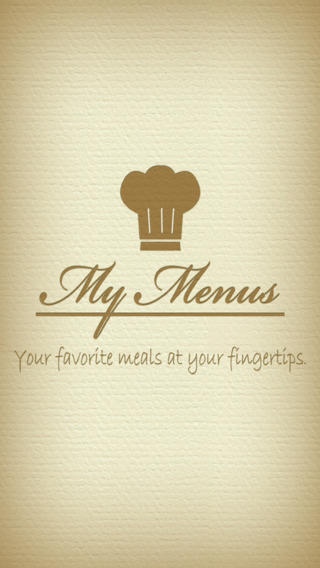My Menus Lite 2.0
Continue to app
Free Version
Publisher Description
Introducing My Menus - the 21st century way to remember your favorite recipes. My Menus is a new and beautiful way to organize all of your recipes in one, neat application. When we started developing My Menus, we knew that we wanted to create a carefree solution to make every meal time a breeze. With our latest application, you can save time and simplify your life by having all of your recipes and more - in the palm of your hand. With My Menus, we display all of the essential recipe information ready for you to view at a glance - from cooking methods to protein types - it s all there, and just a few taps away. Saving a new recipe is easier than ever with My Menus - it s a three step process and it takes merely seconds to complete. You can also add any additional information in a Notes textbox to remind you of any additional instructions or pre-preparation. Deciding what to eat can be a difficult task - but My Menus has you covered. Click the Surprise Me button to get a random suggestion from our app - it s a great way to bring a random element to your day. If you want to eat something specific - just sort your recipes by protein type, cooking methods or even cooking times if you want to make something quickly. Edit a recipe if you make changes to it or delete one just as easily. My Menus is the 21st century way to organize your meal time. - Easily organize your recipes by protein type, cooking methods or cooking time. - Add a new recipe in merely seconds. - Get My Menus to surprise you with a recipe if you cannot decide what to make. - Add any additional information with the Notes textbox.
Requires iOS 6.0 or later. Compatible with iPhone, iPad, and iPod touch.
About My Menus Lite
My Menus Lite is a free app for iOS published in the Health & Nutrition list of apps, part of Home & Hobby.
The company that develops My Menus Lite is FantAPPstic Apps. The latest version released by its developer is 2.0.
To install My Menus Lite on your iOS device, just click the green Continue To App button above to start the installation process. The app is listed on our website since 2012-06-04 and was downloaded 2 times. We have already checked if the download link is safe, however for your own protection we recommend that you scan the downloaded app with your antivirus. Your antivirus may detect the My Menus Lite as malware if the download link is broken.
How to install My Menus Lite on your iOS device:
- Click on the Continue To App button on our website. This will redirect you to the App Store.
- Once the My Menus Lite is shown in the iTunes listing of your iOS device, you can start its download and installation. Tap on the GET button to the right of the app to start downloading it.
- If you are not logged-in the iOS appstore app, you'll be prompted for your your Apple ID and/or password.
- After My Menus Lite is downloaded, you'll see an INSTALL button to the right. Tap on it to start the actual installation of the iOS app.
- Once installation is finished you can tap on the OPEN button to start it. Its icon will also be added to your device home screen.